
Best Practices for Optimizing Website Performance and Speed
By AZ Konnect Team
4/17/20242 min read
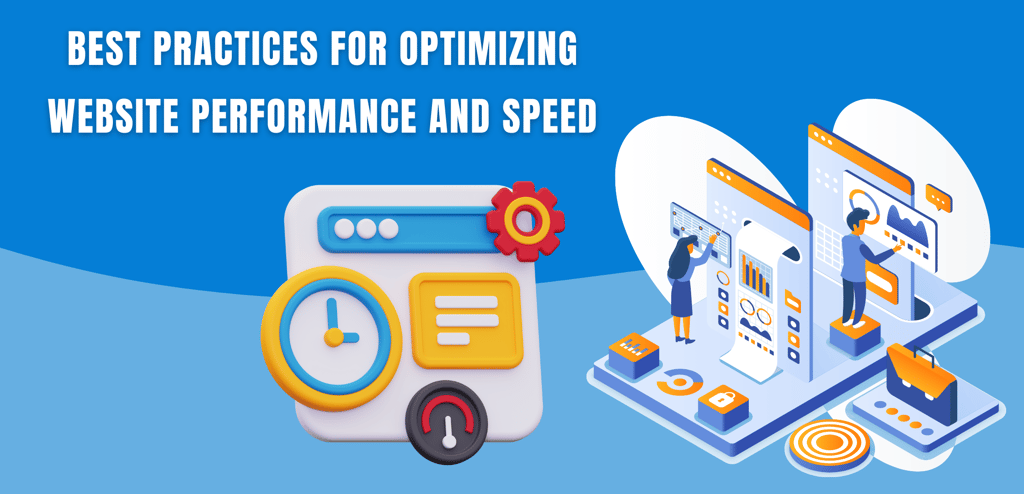
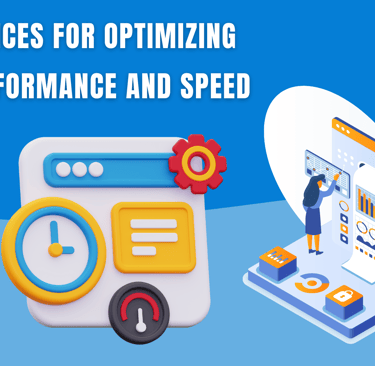
Fast-paced digital landscape, website performance and speed are critical factors that can make or break user experience, search engine rankings, and ultimately, the success of your online presence. Slow-loading websites not only frustrate users but also lead to higher bounce rates and lower conversion rates. To ensure your website delivers an exceptional user experience and stays competitive in the digital realm, implementing best practices for optimizing performance and speed is essential. In this blog post, we'll explore actionable strategies and techniques to boost your website's performance and enhance user satisfaction.
Optimize Images and Multimedia Content: Images and multimedia content are often the largest contributors to slow-loading websites. Optimize images by compressing file sizes without compromising quality, using formats like JPEG or WebP. Consider lazy loading techniques to defer loading images until they come into view, reducing initial page load times.
Minimize HTTP Requests: Reduce the number of HTTP requests required to load your website by minimizing the use of external scripts, stylesheets, and unnecessary assets. Combine and minify CSS and JavaScript files to reduce file sizes and decrease load times. Streamline your website's code and eliminate unnecessary elements to optimize performance.
Leverage Browser Caching: Enable browser caching to instruct visitors' browsers to store static files locally, such as images, CSS, and JavaScript. This allows returning visitors to load cached files instead of downloading them again, significantly improving load times for subsequent visits. Configure caching headers to control how long files are cached and when they expire.
Implement Content Delivery Networks (CDNs): Content Delivery Networks (CDNs) distribute your website's content across multiple servers worldwide, delivering it from the server closest to the user. This reduces latency and minimizes the distance data needs to travel, resulting in faster load times. Utilize a CDN to cache static assets and deliver dynamic content more efficiently.
Prioritize Critical Content: Implement a technique called "critical rendering path optimization" to prioritize the loading of critical content, such as above-the-fold elements and essential resources needed to render the initial view of the webpage. This ensures that users see meaningful content quickly, even while the rest of the page continues to load in the background.
Enable Gzip Compression: Enable Gzip compression on your web server to compress files before transmitting them to users' browsers. Gzip compression significantly reduces file sizes, resulting in faster download times and reduced bandwidth usage. Configure your web server to apply Gzip compression to text-based files like HTML, CSS, and JavaScript.
Optimize Server Response Time: Improve server response time by optimizing server configurations, upgrading hardware resources, and implementing caching mechanisms. Utilize server-side caching techniques such as opcode caching and database query caching to reduce the time it takes for servers to generate and deliver responses to user requests.
Monitor and Test Regularly: Regularly monitor your website's performance using tools like Google PageSpeed Insights, GTmetrix, and Pingdom. Analyze key metrics such as page load times, render times, and resource sizes to identify areas for improvement. Conduct A/B testing to experiment with different optimizations and measure their impact on performance.
By implementing these best practices for optimizing website performance and speed, you can create a faster, more efficient, and user-friendly website that delights visitors and drives engagement. Stay proactive in monitoring and optimizing your website's performance to ensure it continues to deliver an exceptional user experience and remains competitive in today's digital landscape.
Subscribe To Our Newsletter


