
Collaboration Tools Enhancing Team Productivity and Communication
By AZ Konnect Team
8/16/20243 min read

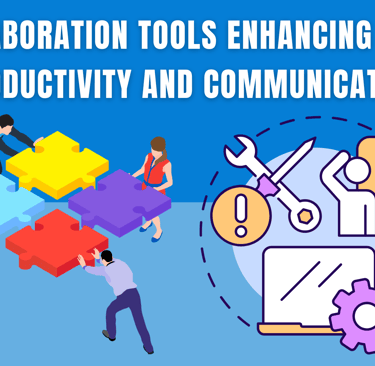
In today’s fast-paced, remote work environment, effective collaboration is crucial for the success of any team. Collaboration tools have become indispensable in enhancing team productivity and communication, ensuring that projects are completed efficiently and on time. These tools facilitate seamless interaction, streamline workflows, and help teams stay organized, regardless of their physical location. Here’s how collaboration tools can enhance your team’s productivity and communication.
The Importance of Collaboration Tools
Improved Communication:
Real-time communication tools like Slack, Microsoft Teams, and Zoom enable instant messaging, video conferencing, and file sharing, making it easier for team members to stay connected and informed.
These tools help eliminate communication barriers, ensuring that everyone is on the same page and that information is disseminated quickly.
Enhanced Productivity:
Collaboration tools streamline workflows by integrating various functions such as project management, document sharing, and task tracking into a single platform.
Tools like Asana, Trello, and Monday.com help teams prioritize tasks, set deadlines, and track progress, ensuring that projects stay on track.
Centralized Information:
With collaboration tools, all project-related information, documents, and communication are stored in one place, making it easy for team members to access and retrieve information when needed.
This centralized approach reduces the time spent searching for files and ensures that everyone has access to the latest updates.
Remote Work Enablement:
As remote work becomes more common, collaboration tools play a crucial role in bridging the gap between team members located in different parts of the world.
These tools support remote collaboration by providing virtual meeting spaces, shared workspaces, and cloud storage, enabling teams to work together effectively from anywhere.
Key Features of Effective Collaboration Tools
Real-Time Messaging and Video Conferencing:
Instant messaging and video conferencing capabilities allow team members to communicate in real-time, discuss ideas, and resolve issues quickly.
Features like screen sharing and virtual whiteboards enhance the effectiveness of remote meetings.
Project Management:
Project management features help teams plan, execute, and monitor projects. These tools provide task lists, Gantt charts, and Kanban boards to visualize project timelines and progress.
Assigning tasks, setting deadlines, and tracking milestones ensure that everyone knows their responsibilities and deadlines.
File Sharing and Document Collaboration:
Collaboration tools offer secure file sharing and document collaboration, allowing team members to work on documents simultaneously.
Features like version control and commenting enable teams to collaborate on documents without the risk of losing information or creating confusion.
Integration with Other Tools:
Effective collaboration tools integrate with other essential software such as email, calendars, CRM systems, and cloud storage services.
This integration ensures a seamless workflow, allowing teams to access all necessary tools and information from a single platform.
Popular Collaboration Tools
Slack:
A popular messaging app for teams, Slack provides channels for organized communication, direct messaging, file sharing, and integration with other tools like Google Drive and Trello.
Microsoft Teams:
A comprehensive collaboration platform that combines chat, video conferencing, file storage, and app integration, making it suitable for both small and large teams.
Asana:
A project management tool that helps teams organize tasks, set priorities, and track project progress. Asana offers features like task lists, timelines, and dashboards.
Trello:
A flexible project management tool that uses boards, lists, and cards to help teams organize tasks and collaborate on projects. Trello is known for its simplicity and visual appeal.
Zoom:
A leading video conferencing tool that offers high-quality video meetings, webinars, and screen sharing capabilities, making it ideal for remote teams.
Best Practices for Using Collaboration Tools
Define Clear Objectives:
Clearly define the goals and objectives for using collaboration tools. Ensure that all team members understand how the tools will help achieve these goals.
Provide Training and Support:
Offer training sessions and resources to help team members get comfortable with the tools. Provide ongoing support to address any issues or questions that arise.
Encourage Consistent Use:
Encourage team members to use the collaboration tools consistently for all project-related communication and tasks. This ensures that information is centralized and easily accessible.
Monitor and Evaluate:
Regularly monitor the effectiveness of the collaboration tools and gather feedback from team members. Use this feedback to make necessary adjustments and improvements.
Conclusion
Collaboration tools are essential for enhancing team productivity and communication in today’s digital workplace. By leveraging these tools, teams can improve communication, streamline workflows, and work together more effectively, regardless of their physical location. By choosing the right tools and implementing best practices, organizations can create a collaborative environment that fosters innovation, efficiency, and success.
Subscribe To Our Newsletter


