
Understanding CSS Grid Creating Layouts Made Easy
By AZ Konnect Team
5/1/20242 min read
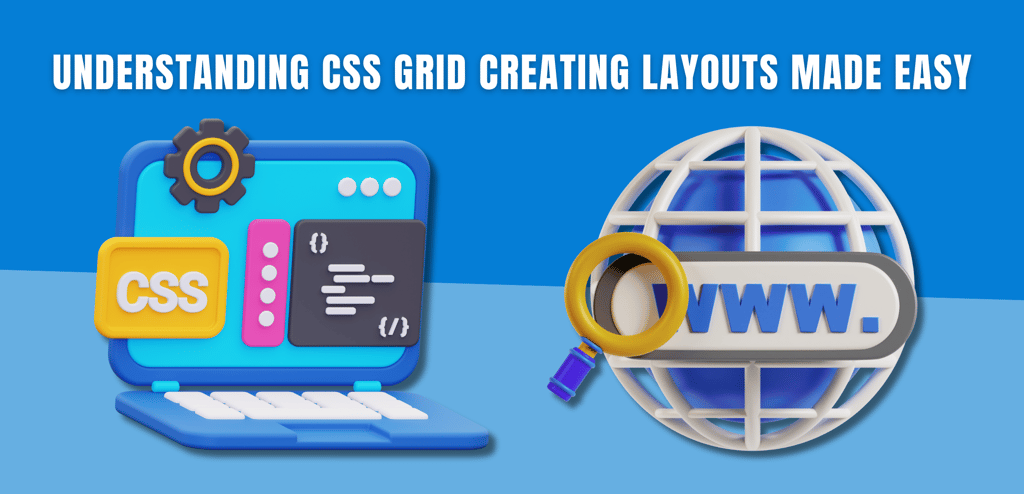

In the realm of web development, creating visually stunning and responsive layouts is essential for captivating user experiences. With the advent of CSS Grid, designers and developers have gained a powerful tool for crafting intricate and flexible layouts with ease. In this blog post, we'll delve into the fundamentals of CSS Grid and explore how it revolutionizes layout design, making complex arrangements simpler and more intuitive than ever before.
Introducing CSS Grid: CSS Grid is a two-dimensional layout system that allows designers to create grid-based layouts with precision and control. Unlike traditional layout methods like floats and positioning, CSS Grid offers a more robust and intuitive approach to organizing content on a webpage. With CSS Grid, designers can define rows and columns and place elements within the grid to create complex and dynamic layouts.
Understanding the Grid Container and Grid Items: In CSS Grid terminology, the container that holds the grid is referred to as the "grid container," while the individual elements within the grid are called "grid items." By defining the grid structure, designers can establish the framework for their layout.
Placing Grid Items: Placing grid items within the grid is straightforward with CSS Grid. Designers can control their placement and alignment within the layout, creating complex and visually appealing designs.
Creating Responsive Layouts: One of the most powerful features of CSS Grid is its ability to create responsive layouts that adapt to different screen sizes and devices. By using media queries and flexible units like percentages, designers can create layouts that seamlessly adjust to fit the viewport, ensuring optimal readability and usability across desktop, tablet, and mobile devices.
Leveraging Grid Alignment and Spacing: CSS Grid provides robust alignment and spacing options for fine-tuning the layout and appearance of grid items. Designers can enable precise control over the visual presentation of content.
Exploring Advanced Grid Techniques: Beyond the basics, CSS Grid offers a wealth of advanced techniques and features for creating sophisticated layouts. Designers can explore a variety of tools and strategies to push the boundaries of layout design and unlock new possibilities for creative expression.
In conclusion, CSS Grid empowers designers to create visually stunning and responsive layouts with unparalleled flexibility and control. By mastering the fundamentals of CSS Grid and exploring its advanced features, designers can elevate their layout design skills and unleash their creativity to create captivating user experiences on the web. Embrace the power of CSS Grid and revolutionize your approach to layout design today.
Subscribe To Our Newsletter


